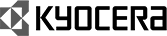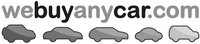Even our pricing is simple
All the features. One price. Easy.
$
monthly
monthly
Need more than 500 users? Contact us
An email signature solution that ticks all the boxes
Central, easy-to-use dashboard? Tick. Easy-to-customise templates? Tick. Instant updates, full analytics and department segmentation? Tick, tick and tick.
- Central dashboard
- Library of easy-to-customise templates
- Built-in tracking, analytics and reporting
- Social media and marketing tools
- Works on any client and device
- Embedded graphics
- Legal disclaimers
- Automatic contact detail updates
- Complete cloud solution
- No coding required
- Segment by department
- Built for Microsoft 365
Using Signature 365 has made it quick and easy to take advantage of a marketing stream we’d been ignoring for years”.
Mr Williams, Head of Marketing
Your frequently asked questions, answered
How does your free trial work?
Simply create your new account and you will automatically receive a free 14-day trial subscription. No commitment or credit card required. You can convert to a paid subscription at any time during your trial, and all your configuration will be maintained.
How do we order?
Select the Billing page in the Signature 365 portal, enter number of users, choose yearly or monthly subscription, enter billing details, and verify you are happy with the pricing, then click the Subscribe now button. It is that simple. Invoice billing is also available for yearly subscriptions allowing payment by bank transfer.
How do we pay?
The default method of payment is credit card. We accept Visa, Mastercard and American Express. Invoice billing is also available for yearly subscriptions allowing payment by bank transfer.
How do you count users?
We assign a license to each user and shared mailbox for which email is routed via the Signature 365 service and for each user who uses the Signature 365 add-in for Outlook. In both cases a license is assigned whether a signature is added to email or not.
One user can only consume one license. It does not have any effect on user counting if a user is using multiple devices or email clients, or if a user has multiple email addresses (except if email is routed via the Signature 365 service where the sender address does not map to a user in Signature 365 in which case the sender address is counted as a user).
You can limit, or scope, both which users have email routed via the Signature 365 service, and which users have the Signature 365 add-in for Outlook installed. Both these configurations are performed in the Microsoft 365 administration portal.
What happens if we go over our licensed number of users?
Signature 365 will continue to function, but you must proceed to either reduce number of active users or increase number of licensed users.
Can we increase number of licensed users?
Yes, you can increase the number of licensed users in your subscription at any time. Licenses will be added to your subscription immediately and you will be billed for the additional users pro-rated to the remainder of the current billing cycle. Any renewal will be for the new increased total number of users.
Can we decrease number of licensed users?
Yes, you can decrease the number of licensed users in your subscription at any time. Licenses will not be removed immediately but at the end of the current billing cycle. Any renewal will be for the new decreased total number of users.
Can we change the billing cycle?
Yes, you can change the billing cycle at any time. The change will take effect at renewal at the end of the current billing cycle.
How do we renew our subscription?
Subscriptions configured for card payment will automatically renew unless or until you either cancel or terminate your subscription.
Subscriptions configured for invoice billing are not automatically renewed. You will receive renewal notifications in the portal and by email. If you want to renew you must place a renewal order with us or convert your subscription to be paid by card for renewal and future automatic renewal.
How do I cancel our subscription?
You can cancel your subscription anytime. If you cancel your subscription it will continue until the end of the current billing period after which it will be terminated. You can also terminate a subscription at any time. When a subscription is terminated we delete all related data.
Do you store our credit card details?
No, we do not store card details in our systems. All card payments are handled by Stripe UK. Communication between Signature 365 and Stripe is TLS encrypted.
Is support included?
Yes, technical support is included with your subscription. You have full access to our online knowledge base. Our support engineers are ready to assist by email and phone between 8AM and 8PM UK time 5 days a week (we are planning to extend support hours to 24/5). We guarantee 24-hour response time, and you will receive comprehensive service by the same support technician whenever possible. All our support services are in-house.
Are any discounts available?
Our pricing includes volume discounts – the more licenses you buy, the less you pay per user.
We offer additional discounts to healthcare, educational, government bodies, and non-profit organisations.
We also offer discounts to resellers and partners in our Signature 365 Partner Program.
Finally, we offer discounts to Symprex Email Signature Manager customers.
Please contact us to find out more Help
Get started today for free
Getting set up takes a few minutes and almost no
involvement from your IT team (they’ll love you for this).